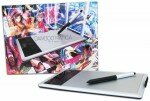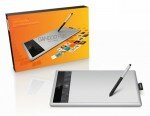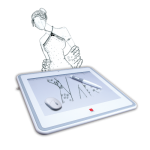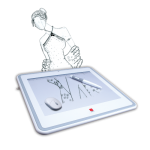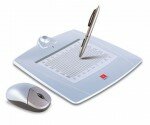Loading... Please wait...
Loading... Please wait...
Categories
New Products
-
INR 6,995.00INR 5,990.00 -
INR 2,495.00
-
INR 34,995.00INR 27,500.00 -
INR 9,999.00INR 8,699.00 -
INR 6,495.00INR 4,699.00
Our Newsletter
New Products
-
INR 6,995.00INR 5,990.00 -
INR 2,495.00
-
INR 34,995.00INR 27,500.00 -
INR 9,999.00INR 8,699.00 -
INR 6,495.00INR 4,699.00
 |
 |
- Home
- Computer Peripherals
- Digital Pen Tablets
- Wacom Intuos5 6x9 inch USB tablet with pen and touch
Wacom Intuos5 6x9 inch USB tablet with pen and touch
Product Description
Wacom Intuos5 6x9 inch USB tablet with pen & touch
Intuos5 Professional Pen Tablets
With Intuos5, working with a pen tablet has been taken to the next level: it is the first professional tablet to combine Wacom’s most advanced pen input technology with multi-touch on a single device. Experience a new way of creative freedom by using gestures while working with Wacom’s renowned pressure and tilt sensitive pen. Additionally, the new Express View display, wireless capabilities and its ergonomic, slim-profile design add to your creative workflow, making your daily work even more intuitive and comfortable. Never has a professional tablet family offered so much to the creative professional.
Human Touch
Discover a new way to make your creative process more natural as well as complementary: The new multi-touch surface of Intuos5 touch pen tablets, gives you the advantage using the touch capabilities built into Windows7 and MacOS Lion. Pan, rotate, navigate at the touch of your fingers while editing your pictures, painting, drawing or designing. Intuos5 continues its professional heritage by giving you the opportunity to customise gestures as well as create application-specific settings for each gesture.
Your Settings at a Glance
The new Express View Display allows you to access and view all pen tablet settings on your monitor, similar to Head-Up Displays commonly found in aircraft and – recently – in cars. See how your ExpressKeys are assigned, the pressure curve of your pen is set and which gestures are currently accessible without switching applications. By resting one finger on any ExpressKey, the Express View appears as an overlay at the edge of your current screen, which allows you to quickly review and change your settings. Stay focused on your work and don’t get distracted by looking down to check your settings anymore.
Faster Work Flow
The re-designed ambidextrous design includes the customisable ExpressKeys and the Touch Ring, with four-position toggle. The user-defined Touch Ring provides intuitive control of scrolling, zooming, brush size, canvas rotation or layer selection while the customisable ExpressKeys allow individual, application-specific shortcuts – just as you like it.
Wacom Grip Pen
The Wacom Grip Pen is still the centre of your daily work. With its near-zero (one gram) starting pressure the Grip Pen emulates the same feel and response you know from working with traditional creative tools.
No More Wires:
All Intuos5 pen tablets can be equipped with the Wacom Wireless Accessory Kit (sold separately) to add wireless connectivity. The easy-to-install snap-in module, tiny receiver and rechargeable battery can turn every Intuos5 tablet into a fully wireless device without any compromise. It is based on a dedicated 2.4 GHz RF technology that provides a simple and instant pairing process and reliable connection for hours.
Specifications:
| Compatibility | Mac & PC |
| Color | Black |
| Resolution | 5080 lpi (lines per inch) |
| Pen Pressure | 2048 levels |
| Accuracy | Pen Accuracy: ±0.01" (0.25mm) |
| Tilt Range | ±60° |
| Maximum Data Rate | 197 pps |
| Connection | USB Connection RF Wireless via Wireless Accessory Kit (Sold Separately) |
| Hardware Requirements | USB Port Color Display CD/DVD Drive Internet Access |
| Windows System Requirements | Windows XP (SP3) Windows Vista (SP2) Windows 7 (SP1) or higher |
| Mac System Requirements | Mac OS X 10.5.8 or later (Intel Processor) |
| Dimensions (L x W) | Pen Active Area: 8.8 x 5.5" (22.4 x 14.0cm) Touch Active Area: 8.8 x 5.5" (22.4 x 14.0cm) |
| Dimensions (WxHxD) | Tablet: 14.96 x 9.9 x 0.45" (38.0 x 25.14 x 1.15cm) |
| Weight | 2.18 lb (990 g) |
Warranty Information
Customers Who Viewed This Product Also Viewed
-
INR 4,075.00
-
INR 2,990.00
-
INR 9,590.00
-
INR 8,200.00
-
INR 15,499.00
-
INR 5,899.00
-
INR 10,799.00INR 9,690.00 -
INR 4,250.00
-
INR 2,695.00
-
INR 24,390.00
-
INR 2,995.00INR 2,560.00 -
INR 5,399.00
-
INR 12,755.00
-
INR 11,355.00
-
INR 14,230.00
-
INR 14,230.00
You Recently Viewed...
Product Categories |
Your AccountContact UsNewsletter Subscription |
HelpOthersFollow Us On 
|
Payment Options

|